- User Manual
- Spire User Manual - New Instal/Company Setup
-
Spire Systems - General Knowledge Base
-
Analytics for Spire
-
Spire User Manual - System Overview
-
Spire User Manual - User Settings
-
Spire User Manual - Vendors
-
Spire User Manual - Inventory
-
Spire User Manual - Price Matrix
-
Spire User Manual - Purchase Orders
-
Spire User Manual - Sales Orders
-
Spire User Manual - Keyboard Shortcuts
-
Spire User Manual - Company Settings
-
Spire User Manual - New Instal/Company Setup
-
Spire User Manual - General Ledger
-
Spire User Manual - Accounts Receivable
-
Spire User Manual - Accounts Payable
-
Spire User Manual - Payroll
-
Spire User Manual - Production Manager
-
Spire User Manual - Service Manager
-
Spire User Manual - User Defined Fields
-
Spire User Manual - Job Costing
-
HubSpot
-
Gemini Logic
-
Shipping
-
Sales Taxes
-
Spire User Manual
INSTALLATION / SETUP - Reports
Add or remove Reports from your master list
Access - Tools > Server Administration

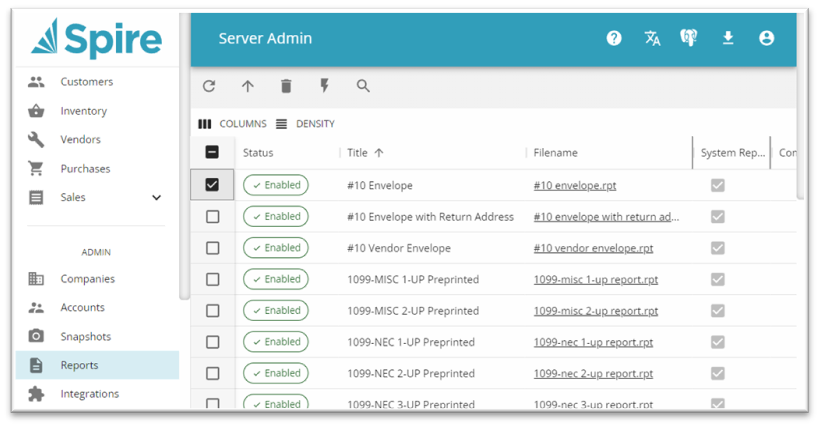
 Refresh Reports list to load recent changes
Refresh Reports list to load recent changes Upload a new Report
Upload a new Report
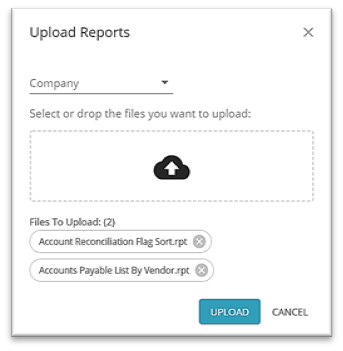
-
- option to select Company or leave blank for ability to access report from all Companies
 Select the Report file(s) from the network
Select the Report file(s) from the network- click UPLOAD
- -note- reports from older versions of Spire are now supported
 Delete selected Report(s) will delete the file completely, not just remove it from the list
Delete selected Report(s) will delete the file completely, not just remove it from the list Toggle Report Status will activate / deactivate a report to add or remove it from Spire report lists
Toggle Report Status will activate / deactivate a report to add or remove it from Spire report lists
.png?height=120&name=Gemini-Logic-Logo%20(1).png)
