- User Manual
- Spire User Manual - Inventory
-
Spire Systems - General Knowledge Base
-
Analytics for Spire
-
Spire User Manual - System Overview
-
Spire User Manual - User Settings
-
Spire User Manual - Vendors
-
Spire User Manual - Inventory
-
Spire User Manual - Price Matrix
-
Spire User Manual - Purchase Orders
-
Spire User Manual - Sales Orders
-
Spire User Manual - Keyboard Shortcuts
-
Spire User Manual - Company Settings
-
Spire User Manual - New Instal/Company Setup
-
Spire User Manual - General Ledger
-
Spire User Manual - Accounts Receivable
-
Spire User Manual - Accounts Payable
-
Spire User Manual - Payroll
-
Spire User Manual - Production Manager
-
Spire User Manual - Service Manager
-
Spire User Manual - User Defined Fields
-
Spire User Manual - Job Costing
-
HubSpot
-
Gemini Logic
-
Shipping
-
Sales Taxes
-
Spire User Manual
INVENTORY - Integrations Tab
Create the link between Spire and your Integration Partners like SPS for EDI (Electronic Data Interchange) or Avatax for US sales tax calculations and reporting
See New Install / Setup for more information on Integrations
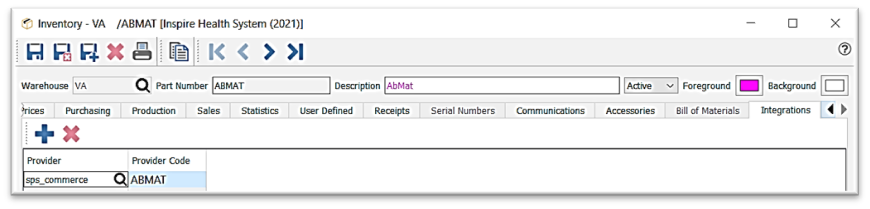
- Provider can be:
- your EDI Provider as established through Spire Server Administration
- Avatax Provider if this Customer doesn't fall within the default tax structure
- Provider Code can be:
- Inventory item code for EDI Sales Orders
- Avatax Provider Code if this item doesn't fall within the default tax structure
- option to establish these codes for many Inventory records at once:
- Tools text menu > Import

-
- select Integration Association for Import Type

- for more information on Importing, see Inventory - Import
- select Integration Association for Import Type
.png?height=120&name=Gemini-Logic-Logo%20(1).png)