- User Manual
- Spire User Manual - Company Settings
-
Spire Systems - General Knowledge Base
-
Analytics for Spire
-
Spire User Manual - System Overview
-
Spire User Manual - User Settings
-
Spire User Manual - Vendors
-
Spire User Manual - Inventory
-
Spire User Manual - Price Matrix
-
Spire User Manual - Purchase Orders
-
Spire User Manual - Sales Orders
-
Spire User Manual - Keyboard Shortcuts
-
Spire User Manual - Company Settings
-
Spire User Manual - New Instal/Company Setup
-
Spire User Manual - General Ledger
-
Spire User Manual - Accounts Receivable
-
Spire User Manual - Accounts Payable
-
Spire User Manual - Payroll
-
Spire User Manual - Production Manager
-
Spire User Manual - Service Manager
-
Spire User Manual - User Defined Fields
-
Spire User Manual - Job Costing
-
HubSpot
-
Gemini Logic
-
Shipping
-
Sales Taxes
-
Spire User Manual
COMPANY SETTINGS - Company
Establish your Company default settings and preferences for your Address / Sales Taxes / CRA License / Contact Types / Sales and Purchase decimal places

Address tab - Name, Address, Phone, Fax, Email and Website including unlimited Contact Information for your company.

Sales Taxes tab - establish taxes used for Vendors and Customers

Licenses/Registrations tab - enter your Business Number here which displays on various Sales forms

Contact Types tab - for use in Vendors / Customers / Employees and your Company information (described above) - Used in conjunction with sending Emails. Add / Edit / Delete from here

Numbers tab - identify the number of decimal places to use in Cost and Selling Price values
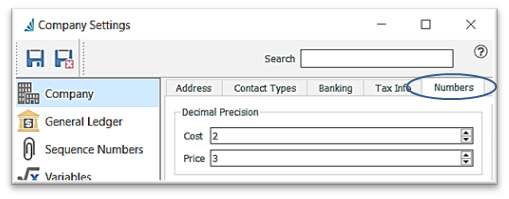
.png?height=120&name=Gemini-Logic-Logo%20(1).png)