- User Manual
- Spire User Manual - Company Settings
-
Spire Systems - General Knowledge Base
-
Analytics for Spire
-
Spire User Manual - System Overview
-
Spire User Manual - User Settings
-
Spire User Manual - Vendors
-
Spire User Manual - Inventory
-
Spire User Manual - Price Matrix
-
Spire User Manual - Purchase Orders
-
Spire User Manual - Sales Orders
-
Spire User Manual - Keyboard Shortcuts
-
Spire User Manual - Company Settings
-
Spire User Manual - New Instal/Company Setup
-
Spire User Manual - General Ledger
-
Spire User Manual - Accounts Receivable
-
Spire User Manual - Accounts Payable
-
Spire User Manual - Payroll
-
Spire User Manual - Production Manager
-
Spire User Manual - Service Manager
-
Spire User Manual - User Defined Fields
-
Spire User Manual - Job Costing
-
HubSpot
-
Gemini Logic
-
Shipping
-
Sales Taxes
-
Spire User Manual
COMPANY SETTINGS - Production
Establish default settings for Production scrap / yield, Revision levels, and BOM Categories
 Enable scrap and yield gives access to these fields in Production Orders
Enable scrap and yield gives access to these fields in Production Orders Enable Revision Level activates the tracking system for revisions to Production Orders
Enable Revision Level activates the tracking system for revisions to Production Orders- establish the Default Category for new Production Orders / Templates
- Cost Method - set which Cost you want used in Production Orders, from Inventory (Average), Current or Standard
- if a cost other than Inventory is selected above, the difference between the cost selected and Average cost will be captured in the Differential Cost Account selected here
- select the Default WIP Account (GL Account) where WIP values will be held until the Production Order is finally built
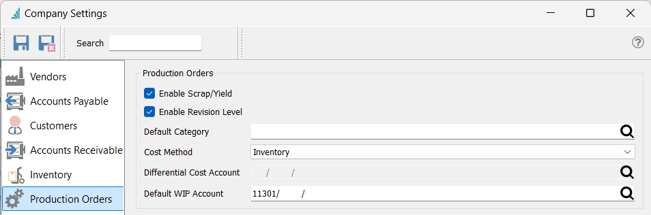
.png?height=120&name=Gemini-Logic-Logo%20(1).png)
