- User Manual
- Spire User Manual - Company Settings
-
Spire Systems - General Knowledge Base
-
Analytics for Spire
-
Spire User Manual - System Overview
-
Spire User Manual - User Settings
-
Spire User Manual - Vendors
-
Spire User Manual - Inventory
-
Spire User Manual - Price Matrix
-
Spire User Manual - Purchase Orders
-
Spire User Manual - Sales Orders
-
Spire User Manual - Keyboard Shortcuts
-
Spire User Manual - Company Settings
-
Spire User Manual - New Instal/Company Setup
-
Spire User Manual - General Ledger
-
Spire User Manual - Accounts Receivable
-
Spire User Manual - Accounts Payable
-
Spire User Manual - Payroll
-
Spire User Manual - Production Manager
-
Spire User Manual - Service Manager
-
Spire User Manual - User Defined Fields
-
Spire User Manual - Job Costing
-
HubSpot
-
Gemini Logic
-
Shipping
-
Sales Taxes
-
Spire User Manual
COMPANY SETTINGS - Vendors
Establish default settings / preferences for setting up new Vendors
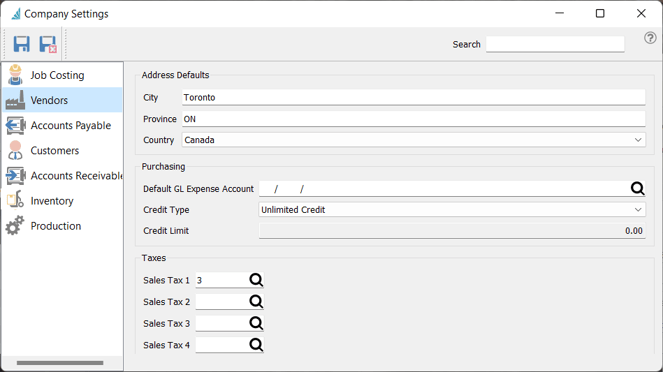
- Purchasing
- establish the Default G/L Expense Account which will be used in the event an GL Expense Account is not assigned in the Vendor record
- assign the default Credit Type for setting up new Vendors
- No Credit
- Unlimited Credit
- Limited Credit - assign the default Credit Limit for setting up new Vendors with Limited Credit
- Taxes - establish up to 4 taxes to be selected from, when setting up a new Vendor (used in Accounts Payable and Purchase Orders)
.png?height=120&name=Gemini-Logic-Logo%20(1).png)
