- User Manual
- Spire User Manual - Company Settings
-
Spire Systems - General Knowledge Base
-
Analytics for Spire
-
Spire User Manual - System Overview
-
Spire User Manual - User Settings
-
Spire User Manual - Vendors
-
Spire User Manual - Inventory
-
Spire User Manual - Price Matrix
-
Spire User Manual - Purchase Orders
-
Spire User Manual - Sales Orders
-
Spire User Manual - Keyboard Shortcuts
-
Spire User Manual - Company Settings
-
Spire User Manual - New Instal/Company Setup
-
Spire User Manual - General Ledger
-
Spire User Manual - Accounts Receivable
-
Spire User Manual - Accounts Payable
-
Spire User Manual - Payroll
-
Spire User Manual - Production Manager
-
Spire User Manual - Service Manager
-
Spire User Manual - User Defined Fields
-
Spire User Manual - Job Costing
-
HubSpot
-
Gemini Logic
-
Shipping
-
Sales Taxes
-
Spire User Manual
COMPANY SETTNGS - Equipment
Establish default settings for Customer Equipment and Customize field labels
- Options
 Prompt for Reading will remind users to enter a Reading on all Equipment Service Orders
Prompt for Reading will remind users to enter a Reading on all Equipment Service Orders Populate Territory field with customer province / state option for all Equipment Service Orders (alternatively Territory can be manually assigned for the Customer or Service Order)
Populate Territory field with customer province / state option for all Equipment Service Orders (alternatively Territory can be manually assigned for the Customer or Service Order)
- Customize Labels as they appear in Equipment Service Orders in the Text column
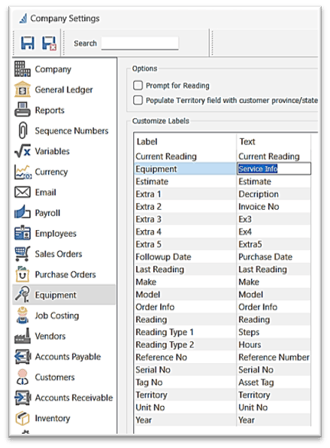
.png?height=120&name=Gemini-Logic-Logo%20(1).png)
