- User Manual
- Spire User Manual
- Customers
-
Spire Systems - General Knowledge Base
-
Analytics for Spire
-
Spire User Manual - System Overview
-
Spire User Manual - User Settings
-
Spire User Manual - Vendors
-
Spire User Manual - Inventory
-
Spire User Manual - Price Matrix
-
Spire User Manual - Purchase Orders
-
Spire User Manual - Sales Orders
-
Spire User Manual - Keyboard Shortcuts
-
Spire User Manual - Company Settings
-
Spire User Manual - New Instal/Company Setup
-
Spire User Manual - General Ledger
-
Spire User Manual - Accounts Receivable
-
Spire User Manual - Accounts Payable
-
Spire User Manual - Payroll
-
Spire User Manual - Production Manager
-
Spire User Manual - Service Manager
-
Spire User Manual - User Defined Fields
-
Spire User Manual - Job Costing
-
HubSpot
-
Gemini Logic
-
Shipping
-
Sales Taxes
-
Spire User Manual
CUSTOMERS - Status
What the different Status settings do for a Customer
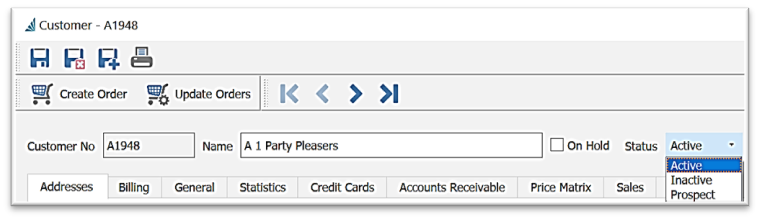
- Active - available for use within all Spire functions
- Inactive - eliminates this customer from browse lists in all modules and functions except in the Customer module
- Prospect - identifies the customer as a prospect for reports or filters
 On Hold - trying to use this customer on a sales order will result in this error - Order will not save until another customer is selected
On Hold - trying to use this customer on a sales order will result in this error - Order will not save until another customer is selected 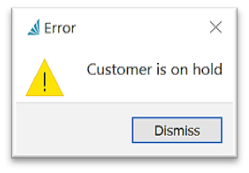
.png?height=120&name=Gemini-Logic-Logo%20(1).png)