- User Manual
- Spire User Manual - General Ledger
-
Spire Systems - General Knowledge Base
-
Analytics for Spire
-
Spire User Manual - System Overview
-
Spire User Manual - User Settings
-
Spire User Manual - Vendors
-
Spire User Manual - Inventory
-
Spire User Manual - Price Matrix
-
Spire User Manual - Purchase Orders
-
Spire User Manual - Sales Orders
-
Spire User Manual - Keyboard Shortcuts
-
Spire User Manual - Company Settings
-
Spire User Manual - New Instal/Company Setup
-
Spire User Manual - General Ledger
-
Spire User Manual - Accounts Receivable
-
Spire User Manual - Accounts Payable
-
Spire User Manual - Payroll
-
Spire User Manual - Production Manager
-
Spire User Manual - Service Manager
-
Spire User Manual - User Defined Fields
-
Spire User Manual - Job Costing
-
HubSpot
-
Gemini Logic
-
Shipping
-
Sales Taxes
-
Spire User Manual
GENERAL LEDGER - EFT Settings
Establish bank information for use in EFT transactions in Payroll / Accounts Receivable / Accounts Payable
- assign the GL Account as a bank in the Details tab -
 Bank Account
Bank Account
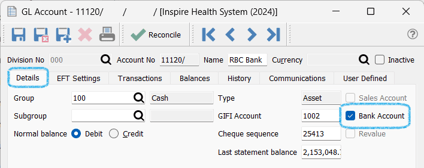
- go to the EFT Settings tab
- click
 to select a format
to select a format - fill in EFT Configuration settings provided by your bank to ensure they conform to specifications

option to have multiple EFT settings established for selection during EFT batch posting through Accounts Payable or Accounts Receivable or Payroll
.png?height=120&name=Gemini-Logic-Logo%20(1).png)