- User Manual
- Spire User Manual - General Ledger
-
Spire Systems - General Knowledge Base
-
Analytics for Spire
-
Spire User Manual - System Overview
-
Spire User Manual - User Settings
-
Spire User Manual - Vendors
-
Spire User Manual - Inventory
-
Spire User Manual - Price Matrix
-
Spire User Manual - Purchase Orders
-
Spire User Manual - Sales Orders
-
Spire User Manual - Keyboard Shortcuts
-
Spire User Manual - Company Settings
-
Spire User Manual - New Instal/Company Setup
-
Spire User Manual - General Ledger
-
Spire User Manual - Accounts Receivable
-
Spire User Manual - Accounts Payable
-
Spire User Manual - Payroll
-
Spire User Manual - Production Manager
-
Spire User Manual - Service Manager
-
Spire User Manual - User Defined Fields
-
Spire User Manual - Job Costing
-
HubSpot
-
Gemini Logic
-
Shipping
-
Sales Taxes
-
Spire User Manual
GENERAL LEDGER - Year End
This utility moves ‘This Year’ GL transactions and balances into ‘Last Year’, and moves 'Last Year' transactions and balances into History



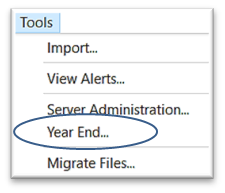
- logon to the last day of the last fiscal year (the fiscal year that is being moved into GL History)
- Access - Tools > Year End
- ensure all recommended actions are performed, and checked
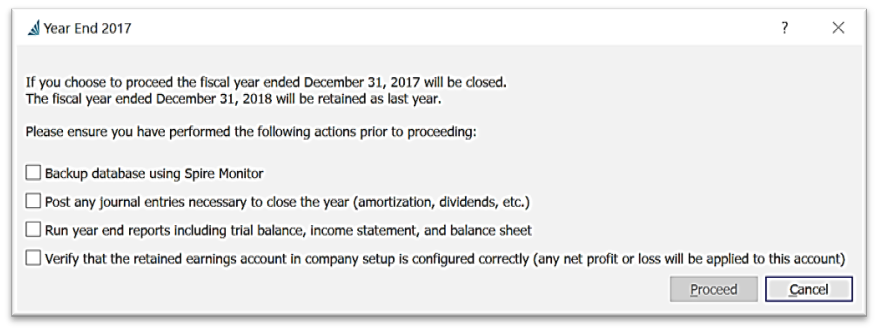
- progress will display

- completion message will display
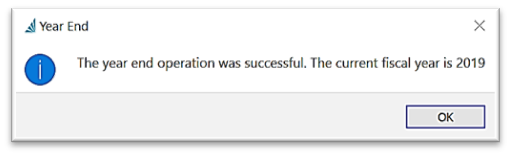
-note- the Fiscal Year that will be moved from ‘Last Year’ into GL History, will have an entry automatically created to move Current Earnings into Retained Earnings
.png?height=120&name=Gemini-Logic-Logo%20(1).png)