- User Manual
- Spire User Manual - New Instal/Company Setup
-
Spire Systems - General Knowledge Base
-
Analytics for Spire
-
Spire User Manual - System Overview
-
Spire User Manual - User Settings
-
Spire User Manual - Vendors
-
Spire User Manual - Inventory
-
Spire User Manual - Price Matrix
-
Spire User Manual - Purchase Orders
-
Spire User Manual - Sales Orders
-
Spire User Manual - Keyboard Shortcuts
-
Spire User Manual - Company Settings
-
Spire User Manual - New Instal/Company Setup
-
Spire User Manual - General Ledger
-
Spire User Manual - Accounts Receivable
-
Spire User Manual - Accounts Payable
-
Spire User Manual - Payroll
-
Spire User Manual - Production Manager
-
Spire User Manual - Service Manager
-
Spire User Manual - User Defined Fields
-
Spire User Manual - Job Costing
-
HubSpot
-
Gemini Logic
-
Shipping
-
Sales Taxes
-
Spire User Manual
INSTALLATION / SETUP - Spire Program Auto-Update
Spire makes it easy to keep your software up to date
Access - Tools > Server Administration

- Server Update
- check for updates by opening Server Administration under Tools
- click on the
 Update Available notification
Update Available notification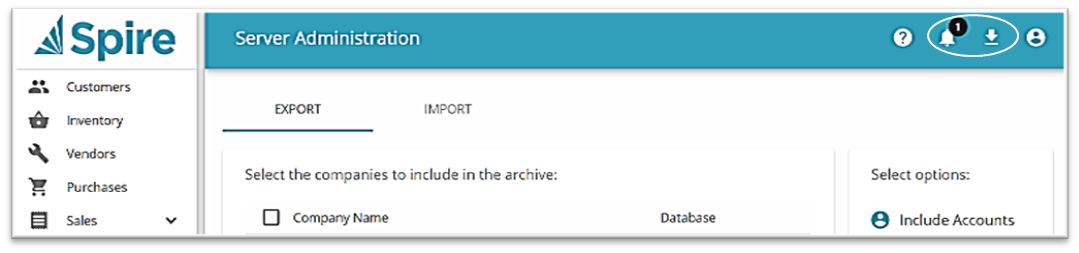
- from the list of updates, click on Download for the version you want to install

- follow prompts to install
 Download Desktop Client to match Server version just installed
Download Desktop Client to match Server version just installed
- save installation file to desired location
- launch the installation file
.png?height=120&name=Gemini-Logic-Logo%20(1).png)