- User Manual
- Spire User Manual - Inventory
-
Spire Systems - General Knowledge Base
-
Analytics for Spire
-
Spire User Manual - System Overview
-
Spire User Manual - User Settings
-
Spire User Manual - Vendors
-
Spire User Manual - Inventory
-
Spire User Manual - Price Matrix
-
Spire User Manual - Purchase Orders
-
Spire User Manual - Sales Orders
-
Spire User Manual - Keyboard Shortcuts
-
Spire User Manual - Company Settings
-
Spire User Manual - New Instal/Company Setup
-
Spire User Manual - General Ledger
-
Spire User Manual - Accounts Receivable
-
Spire User Manual - Accounts Payable
-
Spire User Manual - Payroll
-
Spire User Manual - Production Manager
-
Spire User Manual - Service Manager
-
Spire User Manual - User Defined Fields
-
Spire User Manual - Job Costing
-
HubSpot
-
Gemini Logic
-
Shipping
-
Sales Taxes
-
Spire User Manual
INVENTORY - Edit / Delete Item(s)
- select the Inventory Item(s) from the list
- click
 Edit - or - double click the line(s)
Edit - or - double click the line(s)

-
- ! Note - if editing multiple items at once, only allowable editing options will be presented:
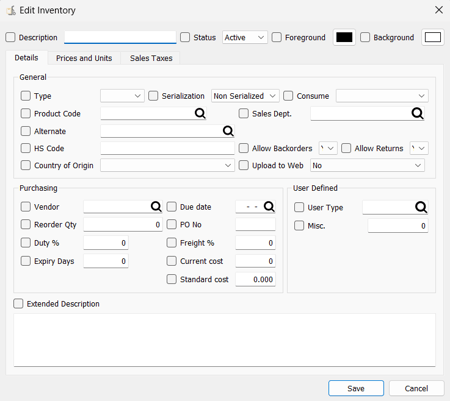
- make necessary changes
 Save ,
Save ,  Save and Close or
Save and Close or  Save and Create New
Save and Create New
 Delete Inventory Item
Delete Inventory Item
- select Inventory item(s) from the list and click
 Delete
Delete
- Spire will only allow you to delete item(s) with zero quantities On Hand, Committed, Backordered or On Order
.png?height=120&name=Gemini-Logic-Logo%20(1).png)