Monitor the Sales, Purchases, Adjustments and Transfers for Inventory Item(s) all in one place
 Access Movement Transactions in one of 2 places:
Access Movement Transactions in one of 2 places:
- Inventory List:

- Inventory details - Movement tab:

 Refresh to load any new transactions into the list
Refresh to load any new transactions into the list Filter this list by any of the column information (see Filters)
Filter this list by any of the column information (see Filters) Search this list for contained information (serial / lot number, description word, etc)
Search this list for contained information (serial / lot number, description word, etc) Export this list to Excel (see Inventory - Export)
Export this list to Excel (see Inventory - Export)
 Print reports for items on this list:
Print reports for items on this list:
- Inventory Movement by Posted Date
- looks at the system date at the time the transaction was posted
- Inventory Movement by Source Date
- looks at the date given to the transaction
- Inventory Movement by Posted Date
 Open Related opens the document selected
Open Related opens the document selected- right-click on any line to access the Context Menu
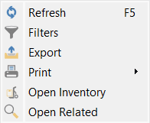
.png?height=120&name=Gemini-Logic-Logo%20(1).png)