- User Manual
- Spire User Manual - Inventory
-
Spire Systems - General Knowledge Base
-
Analytics for Spire
-
Spire User Manual - System Overview
-
Spire User Manual - User Settings
-
Spire User Manual - Vendors
-
Spire User Manual - Inventory
-
Spire User Manual - Price Matrix
-
Spire User Manual - Purchase Orders
-
Spire User Manual - Sales Orders
-
Spire User Manual - Keyboard Shortcuts
-
Spire User Manual - Company Settings
-
Spire User Manual - New Instal/Company Setup
-
Spire User Manual - General Ledger
-
Spire User Manual - Accounts Receivable
-
Spire User Manual - Accounts Payable
-
Spire User Manual - Payroll
-
Spire User Manual - Production Manager
-
Spire User Manual - Service Manager
-
Spire User Manual - User Defined Fields
-
Spire User Manual - Job Costing
-
HubSpot
-
Gemini Logic
-
Shipping
-
Sales Taxes
-
Spire User Manual
INVENTORY - UPCs Tab
Option to establish UPC (Universal Product Code) numbers for your Inventory Items for use with scanners
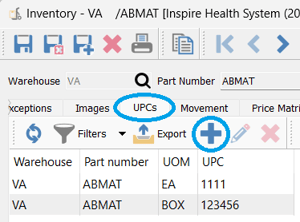
 Refresh to load any new UPCs into the list
Refresh to load any new UPCs into the list Filter this list by any of the column information (see Filters)
Filter this list by any of the column information (see Filters) Export this list into Excel (see Inventory - Export)
Export this list into Excel (see Inventory - Export)- Add a new UPC

- select the UOM
- type or scan your UPC code in
 Edit the selected UPC
Edit the selected UPC Delete the selected UPC
Delete the selected UPC
.png?height=120&name=Gemini-Logic-Logo%20(1).png)