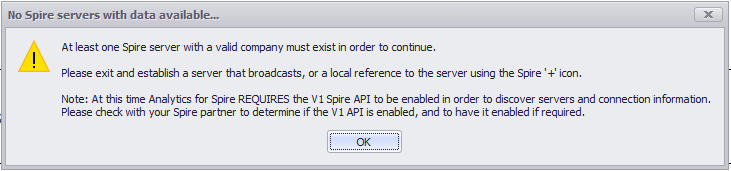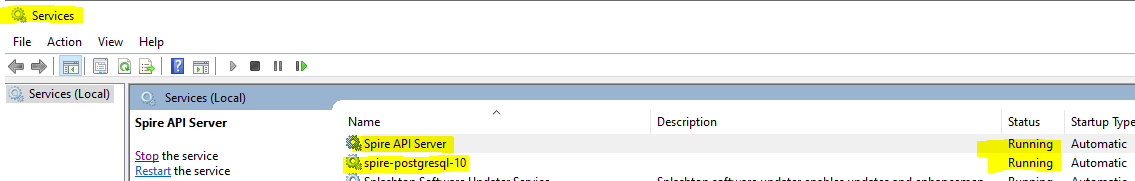- User Manual
- Analytics for Spire
-
Spire Systems - General Knowledge Base
-
Analytics for Spire
-
Spire User Manual - System Overview
-
Spire User Manual - User Settings
-
Spire User Manual - Vendors
-
Spire User Manual - Inventory
-
Spire User Manual - Price Matrix
-
Spire User Manual - Purchase Orders
-
Spire User Manual - Sales Orders
-
Spire User Manual - Keyboard Shortcuts
-
Spire User Manual - Company Settings
-
Spire User Manual - New Instal/Company Setup
-
Spire User Manual - General Ledger
-
Spire User Manual - Accounts Receivable
-
Spire User Manual - Accounts Payable
-
Spire User Manual - Payroll
-
Spire User Manual - Production Manager
-
Spire User Manual - Service Manager
-
Spire User Manual - User Defined Fields
-
Spire User Manual - Job Costing
-
HubSpot
-
Gemini Logic
-
Shipping
-
Sales Taxes
-
Spire User Manual
NO SPIRE SERVERS WITH DATA AVAILABLE.... AT LEAST ONE SPIRE SERVER WITH A VALID COMPANY MUST EXIST IN ORDER TO CONTINUE.
1) At this time Analytics for Spire REQUIRES the V1 Spire API to be enabled in order to discover servers and connection information. Please check with your Spire partner to determine if the API is enabled, and to have it enabled if required. Enable V1 API instructions
2) Check to make sure you can login to Spire. If you get an error message ‘Connection Refused’ it likely means one or both of the Spire services are not running. Try starting/restarting the Spire services if they are not running. If this does not resolve the issue then ensure all users are out of Spire and reboot the Spire server.
3) If you can now login into Spire try logging into Analytics
4) If still running into an issue please send the C:\ProgramData\AnalyticsForSpire\logfile.txt to info@geminilogic.com
.png?height=120&name=Gemini-Logic-Logo%20(1).png)