- User Manual
- Spire User Manual - Payroll
-
Spire Systems - General Knowledge Base
-
Analytics for Spire
-
Spire User Manual - System Overview
-
Spire User Manual - User Settings
-
Spire User Manual - Vendors
-
Spire User Manual - Inventory
-
Spire User Manual - Price Matrix
-
Spire User Manual - Purchase Orders
-
Spire User Manual - Sales Orders
-
Spire User Manual - Keyboard Shortcuts
-
Spire User Manual - Company Settings
-
Spire User Manual - New Instal/Company Setup
-
Spire User Manual - General Ledger
-
Spire User Manual - Accounts Receivable
-
Spire User Manual - Accounts Payable
-
Spire User Manual - Payroll
-
Spire User Manual - Production Manager
-
Spire User Manual - Service Manager
-
Spire User Manual - User Defined Fields
-
Spire User Manual - Job Costing
-
HubSpot
-
Gemini Logic
-
Shipping
-
Sales Taxes
-
Spire User Manual
PAYROLL - Payroll Schedule
The Payroll Schedule needs to be established before entering pay for the year
- Access - Payroll Text Menu > Payroll Schedule


- from the Payroll Schedules list click
 Add
Add
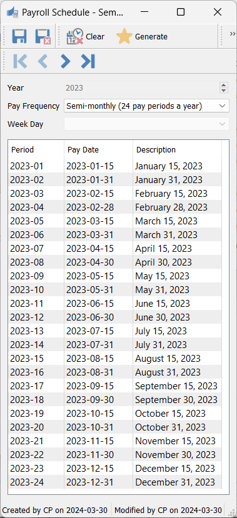
-
- select the Pay Frequency you want to establish the Schedule for
- if choosing 'Weekly', then choose the Week Day
- click on
 Generate to fill in Period Pay Dates (Period End Dates) in the grid
Generate to fill in Period Pay Dates (Period End Dates) in the grid - Period displays year-pay period number ie: 2016-01 is the first pay period in 2016
- click on
 Clear to remove grid values and enter new criteria
Clear to remove grid values and enter new criteria  Save or
Save or  Save Close
Save Close
- select the Pay Frequency you want to establish the Schedule for
- User Allowance - File > User Settings > Payroll > Manage Payroll Schedule

.png?height=120&name=Gemini-Logic-Logo%20(1).png)
