Required each time an employee experiences an interruption of earnings regardless of whether they are planning to collect Employment Insurance benefits or not 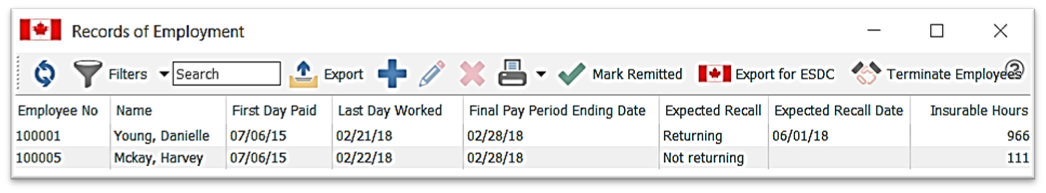
- Setup
- enter Payroll Account Number in Edit > Company Settings > Payroll > Employer
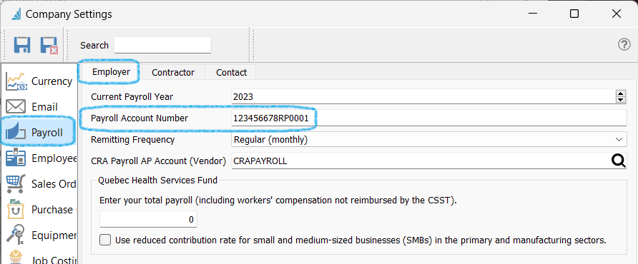
-
- enter Payroll Contact information here or enter it on the Record Of Employment
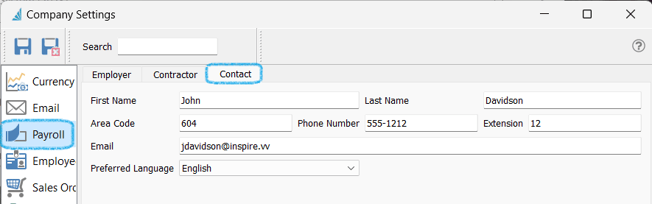
-
- User access - Edit > User Settings > Payroll > Manage ROEs

-
- change Employee(s) to Terminated status in one of 2 ways:
- in Employee Details
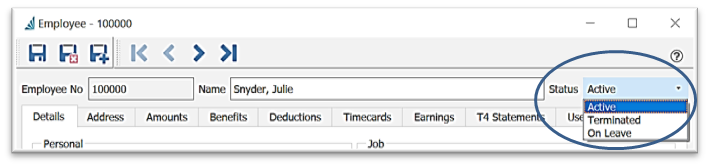
- in ROE list

- in Employee Details
- change Employee(s) to Terminated status in one of 2 ways:
-
- Access - Payroll Text Menu > Records of Employment:
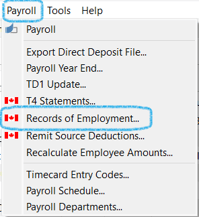
-
 New Record of Employment
New Record of Employment
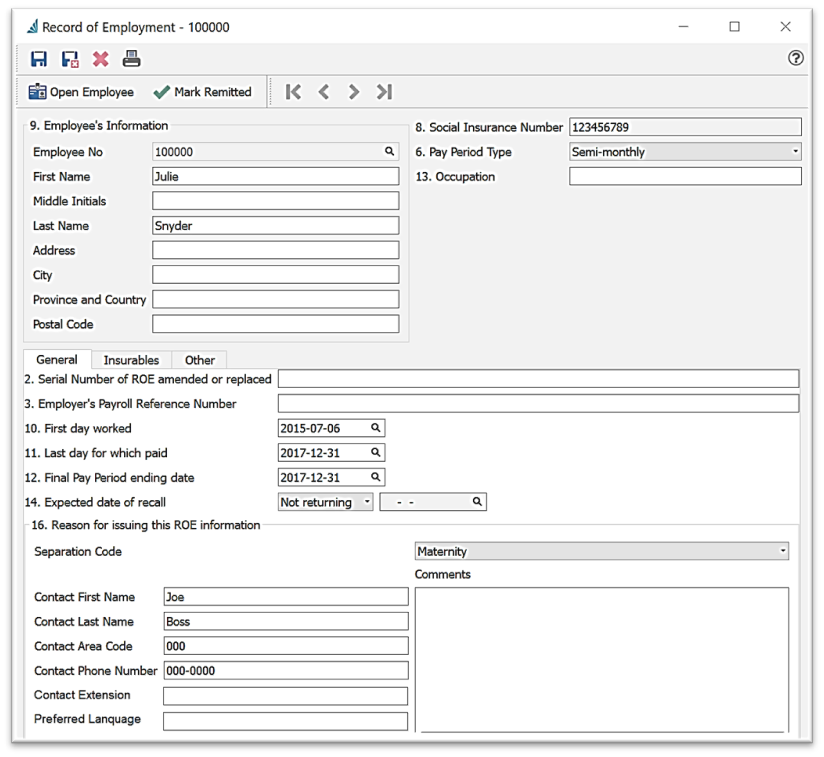
-
-
- select Employee No
- accept or change Employee’s Information
- complete General information section
- accept or change amounts in the Insurables tab (Spire will calculate 40 hours / week for Salary earners)
-

-
-
- identify any Other earnings
-

-
-
- once all Record Of Employment forms have been completed click on Export for ESDC (Employment and Social Development Canada)
-
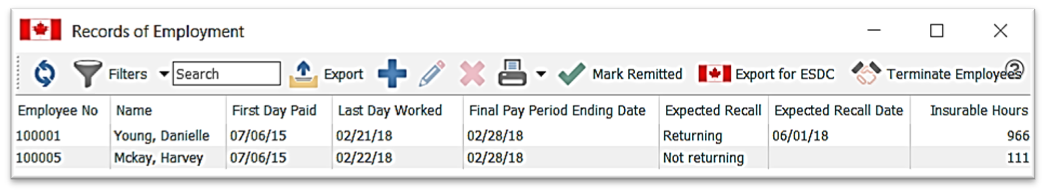
-
-
- choose a location to save the file to (once CRA processes the file, all ROEs will be serialized)
- for information on how to e-file your Record Of Employments, visit the Service Canada website
-
.png?height=120&name=Gemini-Logic-Logo%20(1).png)
