- User Manual
- Spire User Manual - Price Matrix
-
Spire Systems - General Knowledge Base
-
Analytics for Spire
-
Spire User Manual - System Overview
-
Spire User Manual - User Settings
-
Spire User Manual - Vendors
-
Spire User Manual - Inventory
-
Spire User Manual - Price Matrix
-
Spire User Manual - Purchase Orders
-
Spire User Manual - Sales Orders
-
Spire User Manual - Keyboard Shortcuts
-
Spire User Manual - Company Settings
-
Spire User Manual - New Instal/Company Setup
-
Spire User Manual - General Ledger
-
Spire User Manual - Accounts Receivable
-
Spire User Manual - Accounts Payable
-
Spire User Manual - Payroll
-
Spire User Manual - Production Manager
-
Spire User Manual - Service Manager
-
Spire User Manual - User Defined Fields
-
Spire User Manual - Job Costing
-
HubSpot
-
Gemini Logic
-
Shipping
-
Sales Taxes
-
Spire User Manual
PRICE MATRIX - Contract Cost Pricing
This utility is used when a Vendor is providing you with a rebate after an item is sold
- activate this utility by identifying the GL Account to capture the rebate amount in - Edit > Company Settings > General Ledger > Contract Cost:
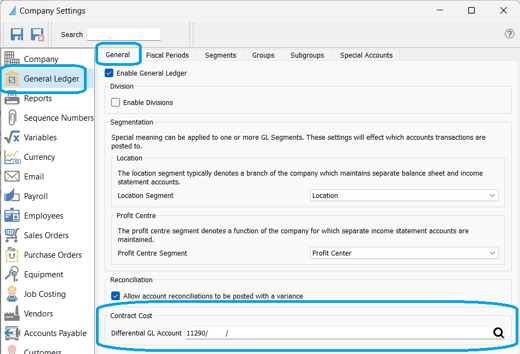
- in Price Matrix click on


- select the Whse (or leave blank for all) / Part No / Customer (or leave blank for all Customers), and Vendor

- establish the Contract Cost (rebated cost)
 Save and Close
Save and Close
- create a Sale Order with this Item / Customer
- note the price in green which identifies that it is a Price Matrix setting
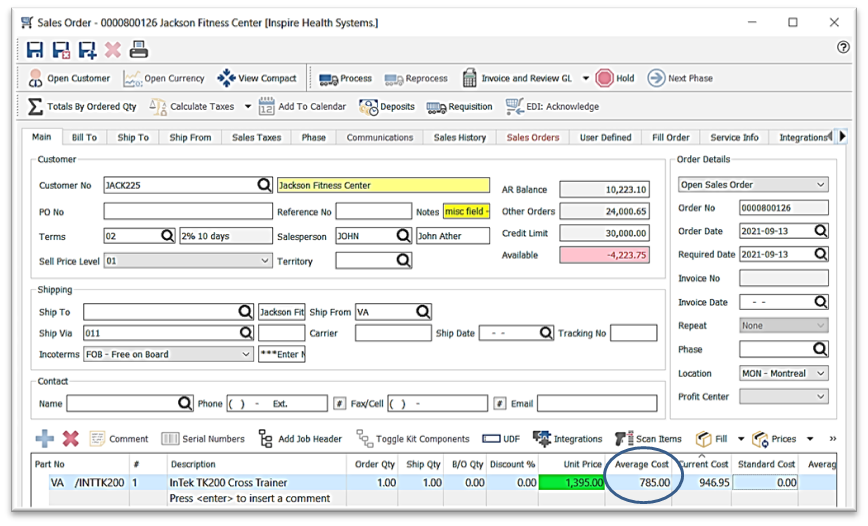
- note the discounted cost
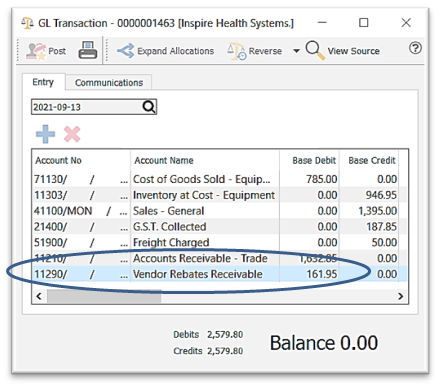
- note the resulting General Ledger entry, with the COGS at 785.00, and inventory at 946.95 (true Average Cost), and the debit difference of 161.95 to Vendor Rebates Receivable
- note the price in green which identifies that it is a Price Matrix setting
.png?height=120&name=Gemini-Logic-Logo%20(1).png)