- User Manual
- Spire User Manual - Sales Orders
-
Spire Systems - General Knowledge Base
-
Analytics for Spire
-
Spire User Manual - System Overview
-
Spire User Manual - User Settings
-
Spire User Manual - Vendors
-
Spire User Manual - Inventory
-
Spire User Manual - Price Matrix
-
Spire User Manual - Purchase Orders
-
Spire User Manual - Sales Orders
-
Spire User Manual - Keyboard Shortcuts
-
Spire User Manual - Company Settings
-
Spire User Manual - New Instal/Company Setup
-
Spire User Manual - General Ledger
-
Spire User Manual - Accounts Receivable
-
Spire User Manual - Accounts Payable
-
Spire User Manual - Payroll
-
Spire User Manual - Production Manager
-
Spire User Manual - Service Manager
-
Spire User Manual - User Defined Fields
-
Spire User Manual - Job Costing
-
HubSpot
-
Gemini Logic
-
Shipping
-
Sales Taxes
-
Spire User Manual
SALES ORDERS - Hold
How to put a Sales Order on Hold and what it does

- from the List:
- select the Sales Order(s) from the list
- click the
 Hold - see the identifying
Hold - see the identifying  checkbox in the Hold column:
checkbox in the Hold column:
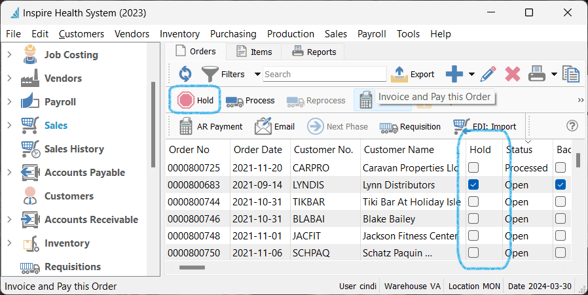
- from inside the Sales Order:
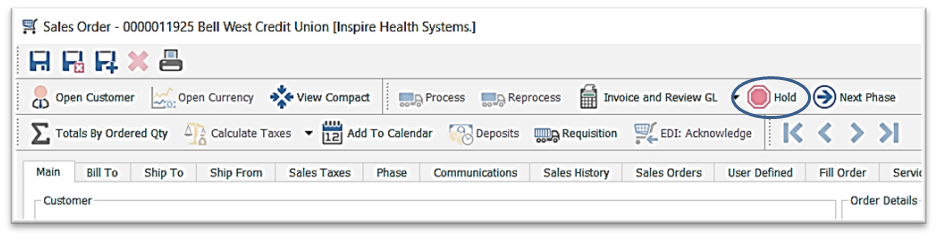
- User Settings determine who can place or remove this Hold – Edit > User Settings > Sales Orders – Modify Hold
.png?height=120&name=Gemini-Logic-Logo%20(1).png)