- User Manual
- Spire User Manual - Service Manager
-
Spire Systems - General Knowledge Base
-
Analytics for Spire
-
Spire User Manual - System Overview
-
Spire User Manual - User Settings
-
Spire User Manual - Vendors
-
Spire User Manual - Inventory
-
Spire User Manual - Price Matrix
-
Spire User Manual - Purchase Orders
-
Spire User Manual - Sales Orders
-
Spire User Manual - Keyboard Shortcuts
-
Spire User Manual - Company Settings
-
Spire User Manual - New Instal/Company Setup
-
Spire User Manual - General Ledger
-
Spire User Manual - Accounts Receivable
-
Spire User Manual - Accounts Payable
-
Spire User Manual - Payroll
-
Spire User Manual - Production Manager
-
Spire User Manual - Service Manager
-
Spire User Manual - User Defined Fields
-
Spire User Manual - Job Costing
-
HubSpot
-
Gemini Logic
-
Shipping
-
Sales Taxes
-
Spire User Manual
SERVICE MANAGER - Inventory Item Setup for Service Work Orders
- Parts - set up as a Normal inventory item as described in Inventory
- Labour - set up as a Non-Physical Inventory Type
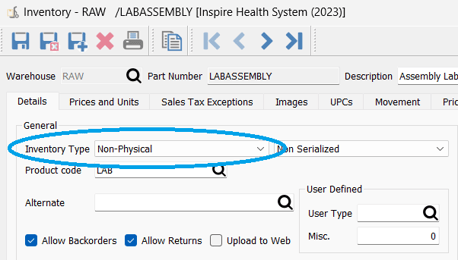
-
- option to post the cost to Cost of Goods Sold on the Service Work Order in Edit > Company Settings > Sales Orders > Orders tab - Use Cost from Inventory for non-physical items:
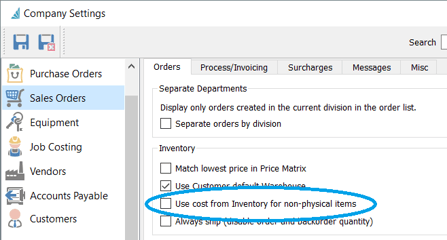
-
- continue to enter Inventory details as described in Inventory - Add New Item
- See also Add New Service Work Order
.png?height=120&name=Gemini-Logic-Logo%20(1).png)