Overview of Spire Modules and functionality
Spire home screen:
Instant visibility on all models in the system:

- user logon information, found in the bottom right hand corner, displays current User ID, Warehouse (if multi warehousing is active), Division (if GL Divisions is active), Location (if enabled) and logon Date
- click on a module in the list to access - or - double-click the module in the list to break it out into a separate window, even multiple times, if desired
- change order of Modules in list by dragging to the desired position up or down
 Filtered Lists may be stored here in the Module list as well (see individual module chapters for more information)
Filtered Lists may be stored here in the Module list as well (see individual module chapters for more information)
Spire Text Menu
gives categorized access to additional basic modular functions as well as administrative modular functions (User Settings permitting)
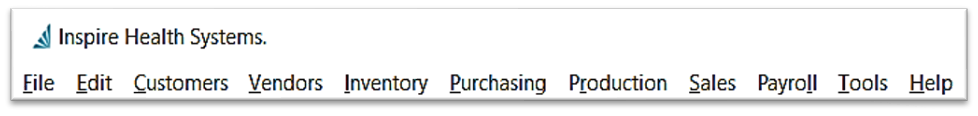










 Web Browser
Web Browser
- establish shortcuts to your favourite websites
 setup - Edit > Browser Tabs
setup - Edit > Browser Tabs
- select if you want to set up Browser Tabs for yourself (User tab) or all Users (Company tab)
- enter Title and URL for each tab
- view in module list


.png?height=120&name=Gemini-Logic-Logo%20(1).png)
