- User Manual
- Spire User Manual - Accounts Payable
-
Spire Systems - General Knowledge Base
-
Analytics for Spire
-
Spire User Manual - System Overview
-
Spire User Manual - User Settings
-
Spire User Manual - Vendors
-
Spire User Manual - Inventory
-
Spire User Manual - Price Matrix
-
Spire User Manual - Purchase Orders
-
Spire User Manual - Sales Orders
-
Spire User Manual - Keyboard Shortcuts
-
Spire User Manual - Company Settings
-
Spire User Manual - New Instal/Company Setup
-
Spire User Manual - General Ledger
-
Spire User Manual - Accounts Receivable
-
Spire User Manual - Accounts Payable
-
Spire User Manual - Payroll
-
Spire User Manual - Production Manager
-
Spire User Manual - Service Manager
-
Spire User Manual - User Defined Fields
-
Spire User Manual - Job Costing
-
HubSpot
-
Gemini Logic
-
Shipping
-
Sales Taxes
-
Spire User Manual
ACCOUNTS PAYABLE - Open Items List
View all outstanding AP transactions for all Vendors
![]()
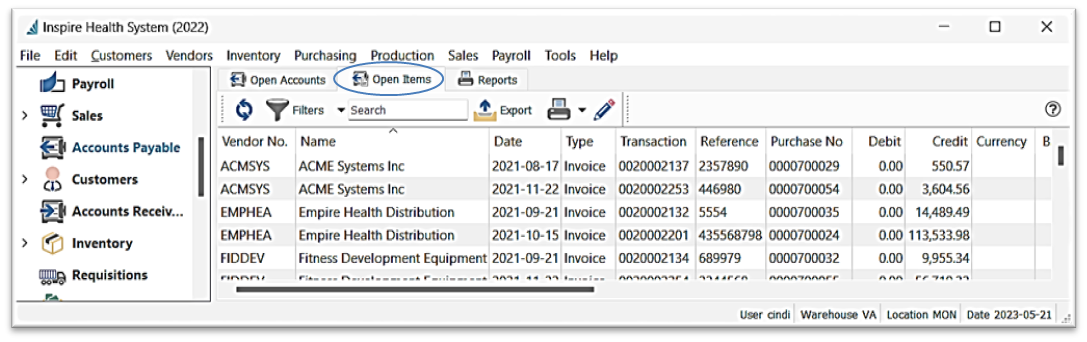
 Refresh to load any Accounts Payable Accounts that may have been added since the last refresh and that may not be displaying on this list
Refresh to load any Accounts Payable Accounts that may have been added since the last refresh and that may not be displaying on this list- Open Items List Customization - see Accounts Payable - Access / List Functionality
- AP List Context Menu - right-click on any line to display

 Export Accounts Payable Accounts Open Items in your filtered or un-filtered list in Excel or CSV type - see page 4
Export Accounts Payable Accounts Open Items in your filtered or un-filtered list in Excel or CSV type - see page 4-
 Print reports on selected transactions - see Accounts Payable - Reports
Print reports on selected transactions - see Accounts Payable - Reports - open the related AP Account in one of 3 ways
- double-click on the line
- select the line and click on
 Edit
Edit - select the line, right-click for the context menu and select
 Edit
Edit
.png?height=120&name=Gemini-Logic-Logo%20(1).png)