- User Manual
- Spire User Manual - Company Settings
-
Spire Systems - General Knowledge Base
-
Analytics for Spire
-
Spire User Manual - System Overview
-
Spire User Manual - User Settings
-
Spire User Manual - Vendors
-
Spire User Manual - Inventory
-
Spire User Manual - Price Matrix
-
Spire User Manual - Purchase Orders
-
Spire User Manual - Sales Orders
-
Spire User Manual - Keyboard Shortcuts
-
Spire User Manual - Company Settings
-
Spire User Manual - New Instal/Company Setup
-
Spire User Manual - General Ledger
-
Spire User Manual - Accounts Receivable
-
Spire User Manual - Accounts Payable
-
Spire User Manual - Payroll
-
Spire User Manual - Production Manager
-
Spire User Manual - Service Manager
-
Spire User Manual - User Defined Fields
-
Spire User Manual - Job Costing
-
HubSpot
-
Gemini Logic
-
Shipping
-
Sales Taxes
-
Spire User Manual
COMPANY SETTINGS - Accounts Payable
Set AP defaults and aging periods
- AP Contact Type sets the default Contact type to email AP Reports to (see also Vendors - Add / Edit / Delete)
- Batch Processing
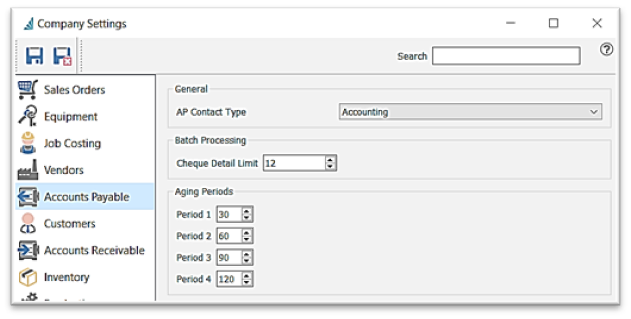
- Cheque Detail Limit determines how many detail lines your cheques can print - if there is a payment in a batch that contains more than this number of items, user will be prompted to print on a supplementary attachment

- Aging Periods determines how Accounts Payable is aged in the List and on reports

.png?height=120&name=Gemini-Logic-Logo%20(1).png)
