Establish default settings for remittances to CRA and Quebec Health Services Fund
Employer tab
- option to change the Current Payroll Year if this is incorrect
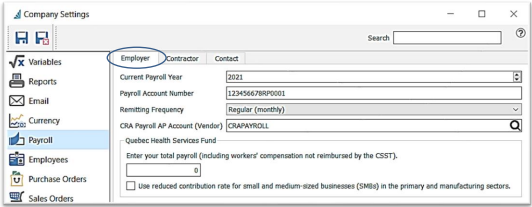
-
identify your Payroll Account Number for online remitting and reporting
-
select your Remitting Frequency for CRA Deductions at Source
-
enter the CRA Payroll AP Account (Vendor No) for Accounts Payable transactions from the Source Deductions Remittance Utility (see Payroll- Remit Source Deductions)
-
Quebec Health Services Fund
-
enter the current year’s estimated total payroll for the calculation (check if reduced rate rules apply)
- option to
 Use reduced contribution rate...
Use reduced contribution rate...
-
Contractor tab
- establish reporting period and CRA Account for construction Contractor payments to sub-contractors for construction services (CPRS)

Contact Tab
- enter contact information for the Payroll official which is used in CRA online reporting and remittances

.png?height=120&name=Gemini-Logic-Logo%20(1).png)
