- User Manual
- Spire User Manual - Company Settings
-
Spire Systems - General Knowledge Base
-
Analytics for Spire
-
Spire User Manual - System Overview
-
Spire User Manual - User Settings
-
Spire User Manual - Vendors
-
Spire User Manual - Inventory
-
Spire User Manual - Price Matrix
-
Spire User Manual - Purchase Orders
-
Spire User Manual - Sales Orders
-
Spire User Manual - Keyboard Shortcuts
-
Spire User Manual - Company Settings
-
Spire User Manual - New Instal/Company Setup
-
Spire User Manual - General Ledger
-
Spire User Manual - Accounts Receivable
-
Spire User Manual - Accounts Payable
-
Spire User Manual - Payroll
-
Spire User Manual - Production Manager
-
Spire User Manual - Service Manager
-
Spire User Manual - User Defined Fields
-
Spire User Manual - Job Costing
-
HubSpot
-
Gemini Logic
-
Shipping
-
Sales Taxes
-
Spire User Manual
COMPANY SETTNGS - Purchase Orders
Establish default settings and preferences for Purchase Order Processing
General
 Post to Accounts Payable turns on the prompt to post the Vendor Invoice from a Purchase Order once items have been received (see more in Purch Orders - Post Vendor Invoice)
Post to Accounts Payable turns on the prompt to post the Vendor Invoice from a Purchase Order once items have been received (see more in Purch Orders - Post Vendor Invoice) Include vendor freight in landed cost will include the freight that your vendor charges on their invoice, in the landed cost of items received on their purchase orders
Include vendor freight in landed cost will include the freight that your vendor charges on their invoice, in the landed cost of items received on their purchase orders Allow over-receiving lets users receive more on a Purchase Order than the quantity ordered
Allow over-receiving lets users receive more on a Purchase Order than the quantity ordered

Commercial Terms
 Use Incoterms (International Commercial Terms) for tax implications on receiving goods on Purchase Orders, causes FOB field to change from this:
Use Incoterms (International Commercial Terms) for tax implications on receiving goods on Purchase Orders, causes FOB field to change from this:
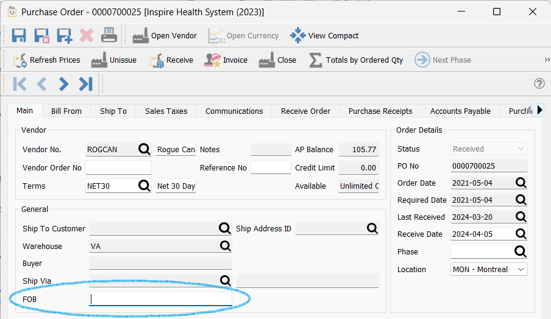
to this:

.png?height=120&name=Gemini-Logic-Logo%20(1).png)
