Manage and monitor additional Inventory Warehouses to handle separate quantities, values and settings
- Activate - Edit > Company Settings > Inventory > Multiple warehouses to allow different Inventory list(s) with different selling prices and costs

NOTE - this cannot be undone once it’s saved
- Access
- Inventory text menu > Warehouses
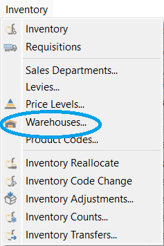
-
- new Inventory item setup - click Warehouse
 browse button
browse button 
- new Inventory item setup - click Warehouse
- Warehouse Setup
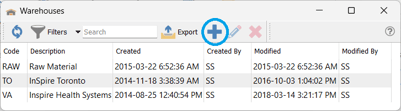
-
- click
 New
New
- click
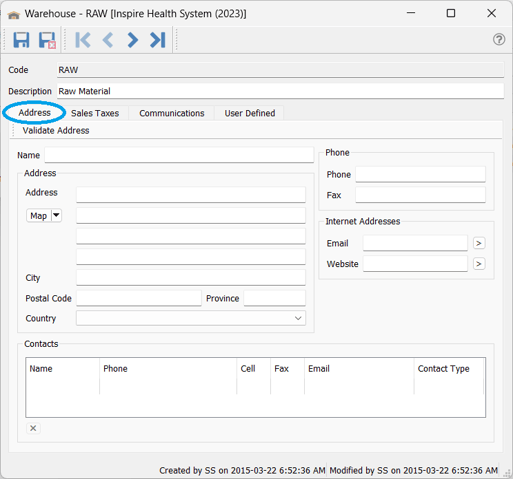
-
- Address tab - option to establish any address or contact information here
- if using Avatax for US Sales Tax and you are using a tax that is based on where the product is shipped from, the correct address here is imperative - use Validate Address
- Address tab - option to establish any address or contact information here
-
- Sales Taxes tab establishes taxes charged on product purchased - (for more information see Purchase Order Sales Taxes)
- Communications tab - see Inventory - Communications
- User Defined tab - see User Defined Fields
- option to assign a default warehouse to Users in Edit > User Settings > General section
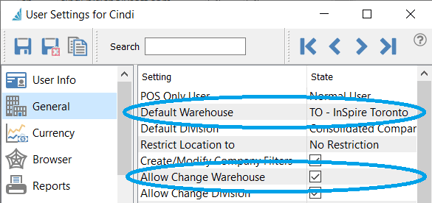
-
- Allow / Disallow ability for the User to Change Warehouse in a Sales Order if a default Warehouse has been assigned
- option to assign a default warehouse to Customers
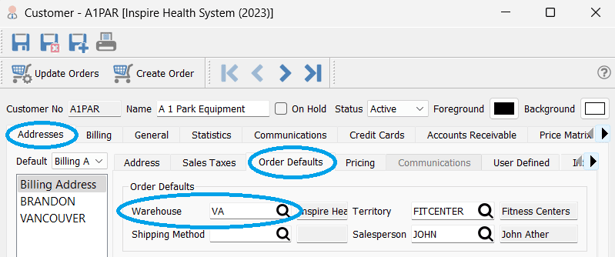
.png?height=120&name=Gemini-Logic-Logo%20(1).png)