- User Manual
- Spire User Manual - Inventory
-
Spire Systems - General Knowledge Base
-
Analytics for Spire
-
Spire User Manual - System Overview
-
Spire User Manual - User Settings
-
Spire User Manual - Vendors
-
Spire User Manual - Inventory
-
Spire User Manual - Price Matrix
-
Spire User Manual - Purchase Orders
-
Spire User Manual - Sales Orders
-
Spire User Manual - Keyboard Shortcuts
-
Spire User Manual - Company Settings
-
Spire User Manual - New Instal/Company Setup
-
Spire User Manual - General Ledger
-
Spire User Manual - Accounts Receivable
-
Spire User Manual - Accounts Payable
-
Spire User Manual - Payroll
-
Spire User Manual - Production Manager
-
Spire User Manual - Service Manager
-
Spire User Manual - User Defined Fields
-
Spire User Manual - Job Costing
-
HubSpot
-
Gemini Logic
-
Shipping
-
Sales Taxes
-
Spire User Manual
INVENTORY - Sales Tax Exceptions
Establish tax exemptions and / or rebates by province for each of your Inventory items
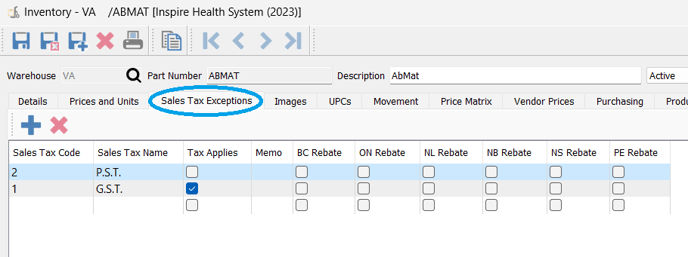
- if this Inventory Item is exempt from one or more Sales Taxes - load the Sales Tax(es) under Sales Tax Code and leave the
 Tax Applies box unchecked
Tax Applies box unchecked - if this Inventory Item attracts provincial rebates for Customers, load the Sales Tax(es) and check the Rebate column (ie:
 BC Rebate)
BC Rebate) - if there are no tax exceptions or exemptions, leave this tab blank, and Spire will apply taxes as established in the Customer settings
.png?height=120&name=Gemini-Logic-Logo%20(1).png)