View Production History information for built Production Orders in one of 3 places:
1. Production History Module from the module list: 
-
 Refresh to load any Production Orders that may have been built since last refresh and that may not be displaying on this list
Refresh to load any Production Orders that may have been built since last refresh and that may not be displaying on this list-

 Production History Filters / Search / Customization - see Production Orders List
Production History Filters / Search / Customization - see Production Orders List  Export Production History list - see PRODUCTION ORDERS - Export
Export Production History list - see PRODUCTION ORDERS - Export View Production Order selected with the following function options:
View Production Order selected with the following function options:
 Print / Preview / Email this Production Build
Print / Preview / Email this Production Build Copy this Production Order into a new Production Order
Copy this Production Order into a new Production Order Reverse the Production Order to reverse build it
Reverse the Production Order to reverse build it Communication tab - view / add / edit Communication entries
Communication tab - view / add / edit Communication entries- Phase tab - view Phase history for this Production Order (see Production Phases)
- User Defined tab view / edit the User Defined Fields / data for this Production Order (see User Defined Fields)
 Show UDF - view the User Defined Fields data and structure for Production Order line selected (see User Defined Fields)
Show UDF - view the User Defined Fields data and structure for Production Order line selected (see User Defined Fields)
-
-
-
- data in these fields can also be made visible in the items grid by right-clicking on any of the column headings for the list of available columns and putting a checkmark beside the UDF:
-
-
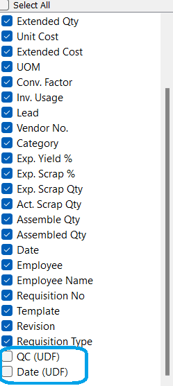
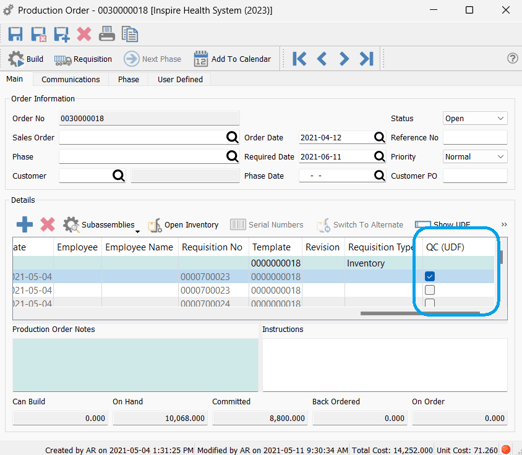
-
 Print all or selected records and choose from the following reports:
Print all or selected records and choose from the following reports: 
2. Production Text Menu:

3. Inventory Details: 
.png?height=120&name=Gemini-Logic-Logo%20(1).png)