- User Manual
- Spire User Manual - Sales Orders
-
Spire Systems - General Knowledge Base
-
Analytics for Spire
-
Spire User Manual - System Overview
-
Spire User Manual - User Settings
-
Spire User Manual - Vendors
-
Spire User Manual - Inventory
-
Spire User Manual - Price Matrix
-
Spire User Manual - Purchase Orders
-
Spire User Manual - Sales Orders
-
Spire User Manual - Keyboard Shortcuts
-
Spire User Manual - Company Settings
-
Spire User Manual - New Instal/Company Setup
-
Spire User Manual - General Ledger
-
Spire User Manual - Accounts Receivable
-
Spire User Manual - Accounts Payable
-
Spire User Manual - Payroll
-
Spire User Manual - Production Manager
-
Spire User Manual - Service Manager
-
Spire User Manual - User Defined Fields
-
Spire User Manual - Job Costing
-
HubSpot
-
Gemini Logic
-
Shipping
-
Sales Taxes
-
Spire User Manual
SALES ORDERS - AR Payment
Post a Payment to Accounts Receivable in the Sales module from a Customer even if you don't have access to AR
![]()

- select Customer
- accept / change date
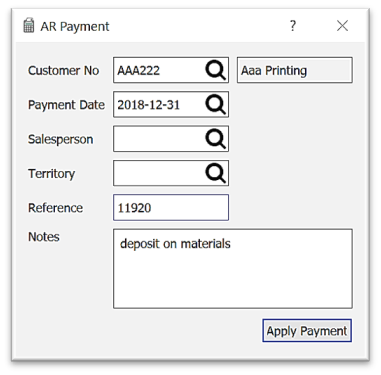
- select Salesperson / Territory
- enter Reference (ie customer cheque #)
- option to add Notes to print on the Payment Receipt
- click on Apply Payment
- select Payment Method - click the
 double chevron to view more (for setup see Sales Orders - Payment Methods)
double chevron to view more (for setup see Sales Orders - Payment Methods) 
- enter Amount
- enter Authorization Code if required

.png?height=120&name=Gemini-Logic-Logo%20(1).png)