![]()
- set up - Edit > Payment Methods

-
- click
 New from the browse list
New from the browse list 
- enter a Code of up to 10 characters
- enter a Description of your choice
- select a Payment Type from the drop-down list
- click
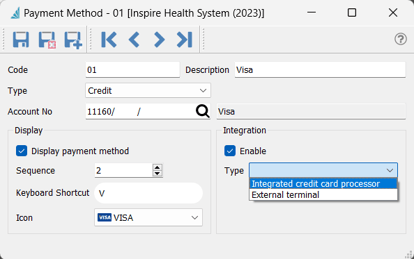
-
- select the General Ledger Account No to accumulate this Payment Method in
- Display payment method in POS tender screen
- set Sequence for display list in POS tender screen
- set Keyboard Shortcut that will select this Payment Method in POS tender screen
- choose an Icon from the preset list
- Integration -
 Enable the automated Payfirma or Global Payments (card not present) or Payfacto (card present) connection for credit cards (with Payment Method type set to Credit):
Enable the automated Payfirma or Global Payments (card not present) or Payfacto (card present) connection for credit cards (with Payment Method type set to Credit):
- set Type
- Integrated credit card processor (card not present)
- External terminal (card present)
- Setup connections - see Installation & Setup - Integrations:
- Payfirma
- Global Payments
- Payfacto
- Manage Currency - in Company Settings > Currency - establish Base Currency (even if Multi-Currency is not enabled
- set Type

-
-
-
-
- establish at least one Till
-
-
-

-
-
-
-
-
- option to set any Till as default - File > Change Location or F10
-
-
-
-
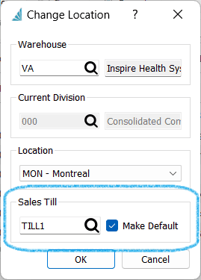
-
-
-
-
-
- setup your Payment Terminals (physical devices) with information provided by Payfacto
-
-
-
-


-
- Integrated payment method transactions will present a dialogue box where you can
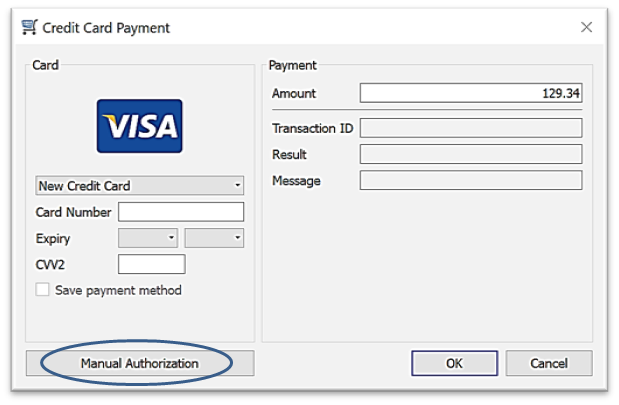 select or enter the Card Number, the last four digits of which will be saved to the Customer (Credit Cards tab), and will be available for selection on future transactions
select or enter the Card Number, the last four digits of which will be saved to the Customer (Credit Cards tab), and will be available for selection on future transactions - once all information is entered and you click OK, the transaction will be authorized by Payfirma or Payfacto and present your authorization confirmation:
- Transaction ID / Result / Message
- option to perform a Manual Authorization
- Integrated payment method transactions will present a dialogue box where you can
- Type
 Integrated credit card processor - Spire communicates with the attached credit card reader
Integrated credit card processor - Spire communicates with the attached credit card reader- External terminal - Spire does not communicate with a credit card reader
For more information on Credit Card Processing in Spire, see this YouTube video
.png?height=120&name=Gemini-Logic-Logo%20(1).png)