View list of transactions from all modules for last year, this year, and next year, with advanced search capabilities
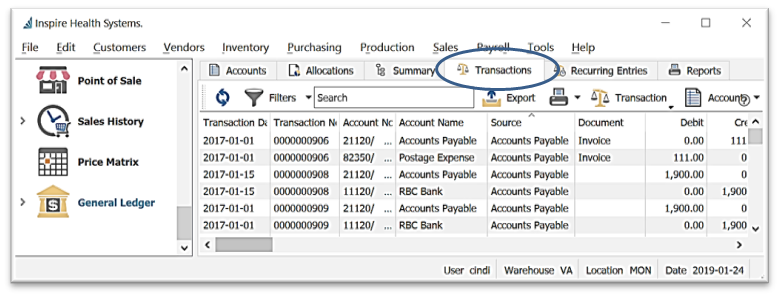
-
 Refresh to load any GL Transactions that may have been created since the last refresh and that may not be displaying on this list
Refresh to load any GL Transactions that may have been created since the last refresh and that may not be displaying on this list -

 GL Transactions List Functionality - see General Ledger - GL Accounts List Functionality
GL Transactions List Functionality - see General Ledger - GL Accounts List Functionality -
Transactions Context Menu - right-click on any line(s) to access

-
 Export General Transactions in Excel (.xlsx only) or CSV format (see GL Accounts Export)
Export General Transactions in Excel (.xlsx only) or CSV format (see GL Accounts Export) -
 Print available reports for GL Transaction(s) selected
Print available reports for GL Transaction(s) selected -
 Transaction - select from options:
Transaction - select from options:
-
 View - open the GL Transaction selected in the list (or double-click)
View - open the GL Transaction selected in the list (or double-click) -
 View Source if the selected GL Transaction is generated from a closed Purchase Order or invoiced Sales Order, this will show all details of that order from the history file but if the selected GL Transaction is from a Purchase Order that is still open or a Sales Order that has not been completely invoiced (backorders exist), it will open the Order Module and present the live Order, to make changes if desired
View Source if the selected GL Transaction is generated from a closed Purchase Order or invoiced Sales Order, this will show all details of that order from the history file but if the selected GL Transaction is from a Purchase Order that is still open or a Sales Order that has not been completely invoiced (backorders exist), it will open the Order Module and present the live Order, to make changes if desired -
 Create New Transaction - see Create / Copy / Reverse GL Transactions
Create New Transaction - see Create / Copy / Reverse GL Transactions
-
-
-
-
-
 Reverse / Copy the selected Transaction - see Create / Copy / Reverse GL Transactions
Reverse / Copy the selected Transaction - see Create / Copy / Reverse GL Transactions
-
-
 View Account to see GL Account details on the selected Transaction
View Account to see GL Account details on the selected Transaction Reconcile the GL Account on the selected Transaction (for more information see General Ledger - Account Reconciliation)
Reconcile the GL Account on the selected Transaction (for more information see General Ledger - Account Reconciliation)
.png?height=120&name=Gemini-Logic-Logo%20(1).png)
